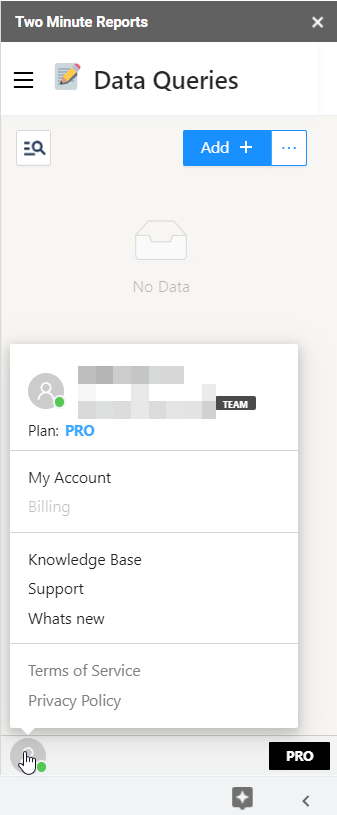This error may occur if you have changed your gmail password is changed or the permission is revoked.
Error: Important Permission(s) to keep TMR running is missing. Please Authorise the missing Permissions!
Steps to resolve
- In the navigation panel, click the user icon at the bottom. Then select My Account.
- Select Preferences.
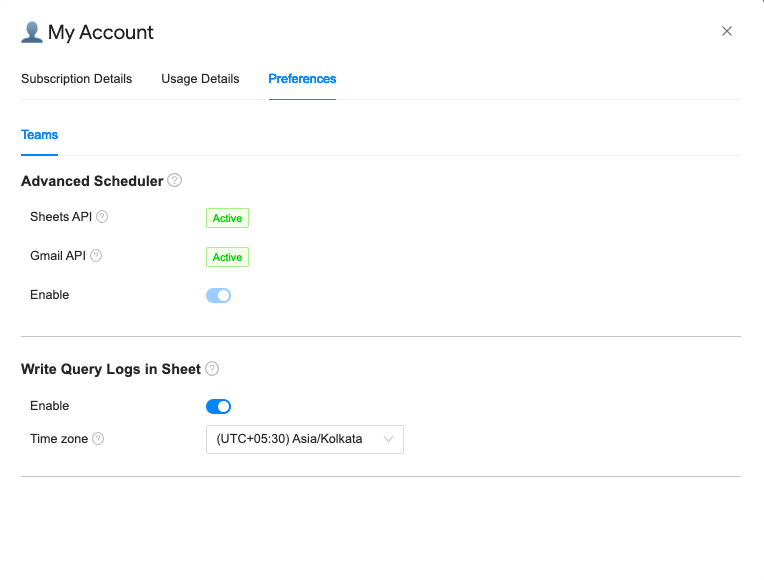
- Under the Advanced Scheduler Access, check if the Sheets API and the Gmail API is active. If not, please authorize them,
- Sheets API – This is required to safely write your data in Google Sheets consistently and avoid Google Timeout errors.
- Gmail API – This is required to safely send your emails during Scheduling and avoid Scheduling failures.
- Turn on the Enable button
- Once they are active, you should be able to run the queries without any issues.
If you have any questions or still having this error. Please contact us at support@gox.ai.