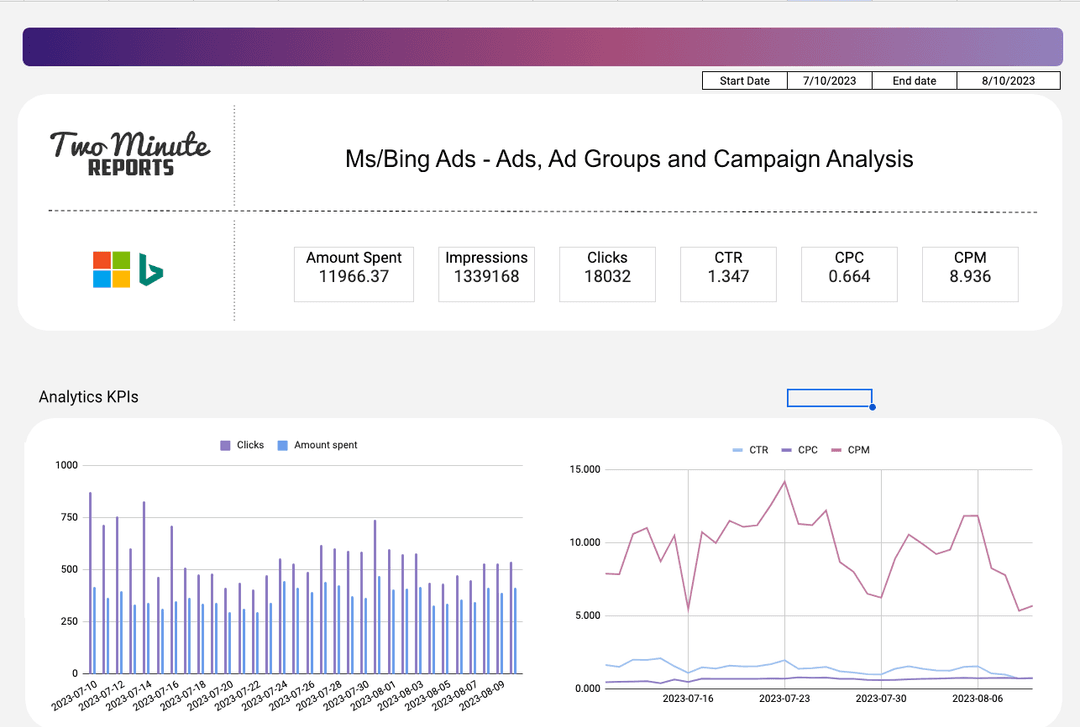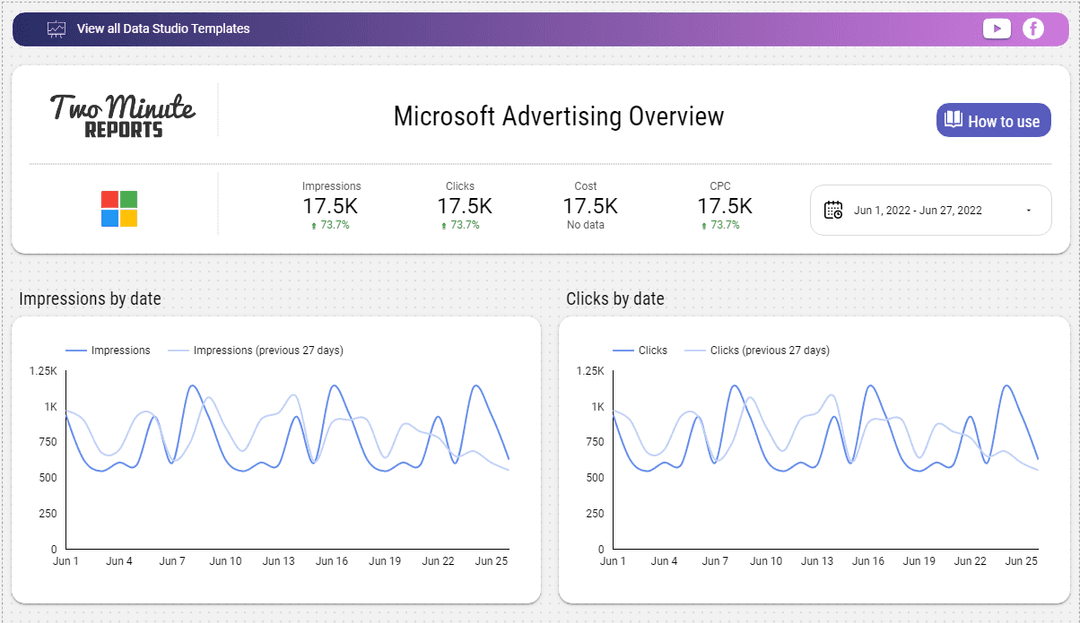Microsoft/Bing Ads Reporting Tool
Impress your clients with beautifully designed custom reports that showcase all aspects of their campaigns at a glance. The ultimate solution for streamlined Microsoft/Bing Ads reporting:
Two Minute Reports is the best Microsoft/Bing Ads Analysis tool, Report Generator and Tracking Software.
With our intuitive tool, you can quickly assemble key performance indicators, customize the layout, drill down to your insights, share a live link or deliver reports automatically to your clients' inboxes.
Streamline your reporting process with our advanced Microsoft/Bing Ads reporting features.
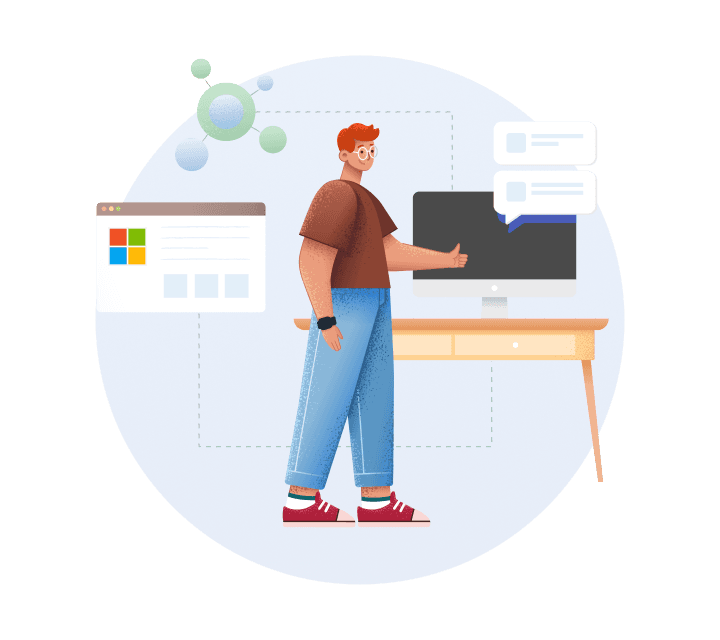
We serve 2000+ Agencies and Marketing Teams

Dheeraj Kashyap, Sr. Marketing Executive at BoAt





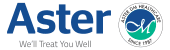
Awards & Recognitions

Emerging Favorite
Data Analysis Software

Emerging Favorite
Data Visualization Software

Certified Partner

Category Leaders
Best Intelligence & Dashboard

Front Runners
Best Intelligence & Dashboard

Highly Rated
Customers Love TMR

Best Value 2022
Marketing Analytics Software

Top Rated
Customer's Favorite
How it works?
Corrections at the final stage of development are too expensive.You can avoid it.
Select template
Select a template from the list of templates

Connect
Connect the data sources needed for the template

Customize
Customize the report template for your use case

Share
Share it with your clients with ease
Get the Microsoft/Bing Ads insights you need
Our Microsoft/Bing Ads reporting software has all the Metrics and Dimensions for your perfect analysis Dashboard. Two Minute Reports support over 100 metrics and 50 dimensions for reporting
Performance
Analyze the cost, clicks, and impressions of your ad campaigns to measure performance. Evaluate your cost per click (CPC) or cost per thousand impressions (CPM) to optimize campaign spending. Track your click-through rate (CTR) to assess the effectiveness of your ads. Monitor ad relevance to ensure your ads align with customer searches. Check impression share and budget/rank losses to fine-tune targeting and budget. These metrics help you make data-driven decisions to improve campaign efficiency and ROI.
Conversions
Track the number of conversions and revenue your ads are generating with these metrics. Determine the cost per conversion and return on ad spend (ROAS) to measure your campaign's effectiveness. Get valuable insight into your conversion rates and revenue per conversion. Calculate the cost per all conversions to review campaign profitability. Use these metrics to optimize your ads and maximize success.
Time
Evaluate campaign performance by analyzing data using different time frames. Examine results on a daily, weekly, monthly, or yearly basis to identify trends and make informed decisions on campaign optimization. Use date, month, year, week number, hour, and month number to measure data and monitor campaigns more effectively.
Campaign
Use campaign metrics to monitor and evaluate your ad performance. Analyze your campaign name and type to identify your most successful campaigns. Track your campaign status and ID to monitor your ad progress and make data-driven decisions to maximize your ROI.
Account
Identify account name, ID, number, status, and currency code to gauge ad performance. Analyze currency code for different market behavior. Track account status to identify any discrepancies or issues. Use account ID for quick access to important account info. Streamline accounts using account number for easier tracking.
Ad Group
Evaluate ad group names, status, and network settings for insights. Optimize ad group names to improve organization and clarity. Monitor ad group status to ensure they are active and successful. Analyze network settings to see which platforms are driving the most traffic and adjust targeting accordingly.
Keyword
Track keyword performance and identify high-volume, relevant search queries to optimize your ad campaigns. Measure effectiveness by monitoring keyword clicks, impressions and cost per click. Use keyword ID to quickly find and modify underperforming ads. Boost campaign ROI by utilizing insights to inform future campaign planning.
Prominence
Maximize your ad's visibility with Top Impression Share and Absolute Top Impression Share. Learn how often you appear in the top ad placements above the search results and in the first position of all ad positions. Discover the percentage of impressions you missed due to low ad rank or insufficient budget. Use these insights to optimize your ad strategy and improve your operations.
Visitor
Identify where your audience is from with Visitor Country metric. Analyze user behavior with device types using Device Type metric. Use Visitor State/Region to see where most clicks come from. By understanding these insights, you can better target your ads to improve user engagement and ROI.
Goal
Track your event and campaign analytics goals effectively by noting down the name and assigned identifier of your goals. With these insights, you can identify which goals are contributing the most to your business objectives and adjust your strategies accordingly. This will help you create more data-driven reports, improve your operations, and achieve better results.
Why Two Minute Reports?
Two Minute Reports is considered the best Microsoft/Bing Ads Reporting tool, Report Generator and Tracking Software in the market by over 2,000 agencies and marketers.
Two Minute Reports is unique - it has all the features of a Reporting Tool and most notably lets you choose your Reporting platform. This means you are not restricted to a proprietary platform - you are free to choose your BI platform for your Reporting. You are free to choose your Free BI platform like Google Sheets or Google Looker Studio. Two Minute Reports adds advanced superpowers to the BI platform, making it more capable to suit all your reporting needs.
Integration with BI Platforms
Automated Reporting
Two Minute Reports offers automated reporting, which saves you time and effort by generating reports automatically. You can schedule reports to be sent to your team or clients on a regular basis, so everyone stays up-to-date on the latest performance metrics.
Battle tested by Millions of Users
By working with BI platforms developed with Billions of Investment by Google - like Google Sheets and Looker Studio, Two Minute Reports provides robust capabilities and a secure infrastructure for your reporting.
Data Integration and more
Two Minute Reports integrates with Microsoft/Bing Ads and over 30+ Marketing platforms so that you can analyse and visualize your data in the BI platform of your choice.
Customizable Reports
Two Minute Reports allows you to create customizable reports that match your brand's look and feel. You can add your company logo, choose your color scheme, and tailor the layout to fit your specific needs.
Automated Reporting
Two Minute Reports offers automated reporting, which saves you time and effort by generating reports automatically. You can schedule reports to be sent to your team or clients on a regular basis, so everyone stays up-to-date on the latest performance metrics.
Two Minute Reports runs your reporting on these platforms

Google Sheets
Two Minute Reports for Google Sheets helps you to get your Microsoft/Bing Ads data to Google Sheets. You can not just analyse data you do much more there. By running on top of Google Sheets, we support a range of customization options, including the ability to create custom formulas and functions, unlimited formatting and sharing capabilities, Google Sheets has a friendly interface that many of us are familiar with. Spreadsheets are easier to handle when you are looking at a lot of Data and you dont have to learn a new tool.

Looker Studio
Two Minute Reports for Looker Studio helps you create Microsoft/Bing Ads dashboards in Looker Studio. We help you use own data from Microsoft/Bing Ads and build professional reports. We bring in a lot of insights from Microsoft/Bing Ads so that you can quickly dig out problems from your analysis. Looker Studio has a friendly interface that is very easy to use. You can create eye catchy professional reports and dashboards with just a few clicks.
Loaded with Features to simplify and automate your reporting work
Two Minute Reports, a Microsoft/Bing Ads reporting tool, is loaded with features that make it easy to manage your ad performance.
White Labeled
Build trust with your clients by providing them with transparent, accurate, and branded reports that showcase the value of your services.
Live Dashboards
Create & share live reports with your team and monitor your business performance in real-time, giving you the ability to make informed decisions quickly.
Custom Reporting
ou can customize the report or dashboard to fit your specific needs, such as adding or removing data fields, changing colors, and more. This feature allows you to create reports that are tailored to your business needs.
Readymade Templates
Saves you time and effort by eliminating the need to design reports from scratch. This allows you to focus on analyzing data and making informed decisions.
Open Platform : No vendor lock in
You are not tied to any specific vendor or technology. You can easily switch between different software solutions or service providers without the fear of losing your data or customizations.
Collaboration Features
You can collaborate with your team members and clients by sharing reports or dashboards with them. This promotes transparency and enables everyone to work together towards achieving common goals.
Data Security
Two Minute Reports is built with advanced security features to ensure that your data is safe and secure. This includes data encryption, access controls, and regular backups, among other things. You can trust that your data is in good hands with Two Minute Reports.
Combine data from multiple sources
Connect with your Favourite Data Sources. Your marketing efforts don't exist in a vacuum - they all work together to drive your business forward. That's why it's important for your Microsoft/Bing Ads reporting tool to take into account the performance of your other marketing platforms. With Two Minute Reports, you can easily connect your Microsoft/Bing Ads report to more than 30 of the most popular marketing tools, allowing you to compare the profitability of your Microsoft/Bing Ads campaign to your campaign, see how much traffic your Microsoft/Bing Ads campaign is driving to your website, and much more.
Streamline your marketing analysis and make informed decisions with Two Minute Reports, the ultimate Microsoft/Bing Ads reporting tool.