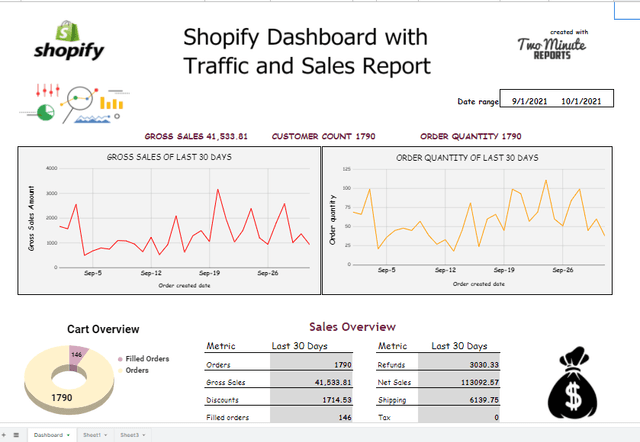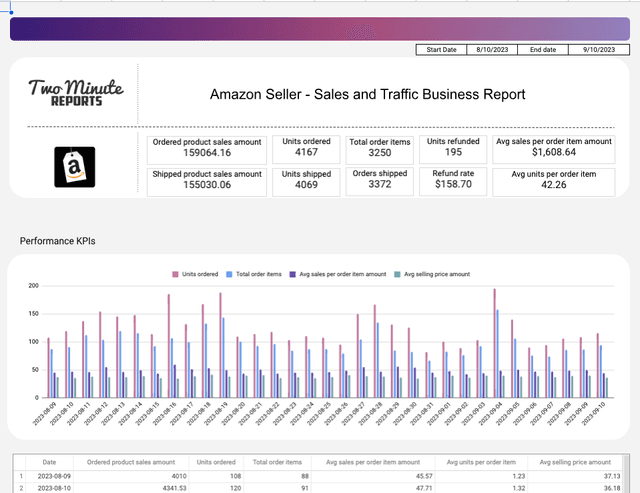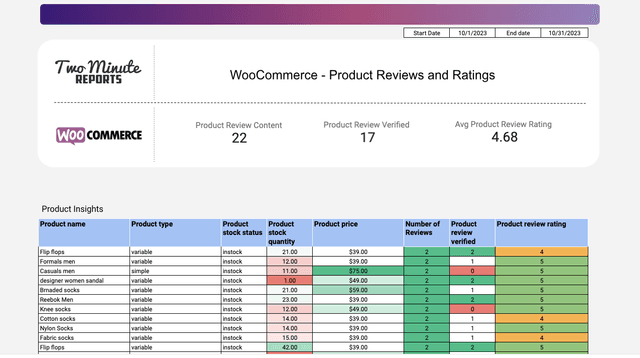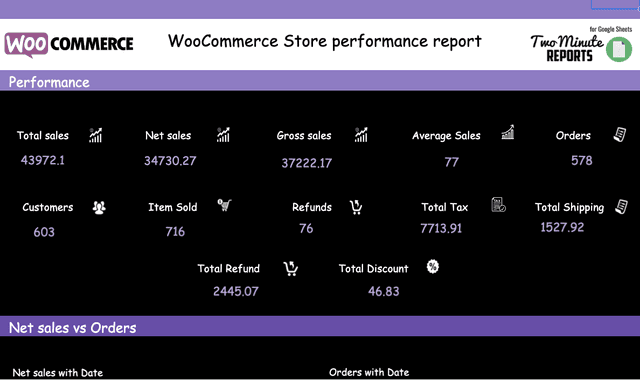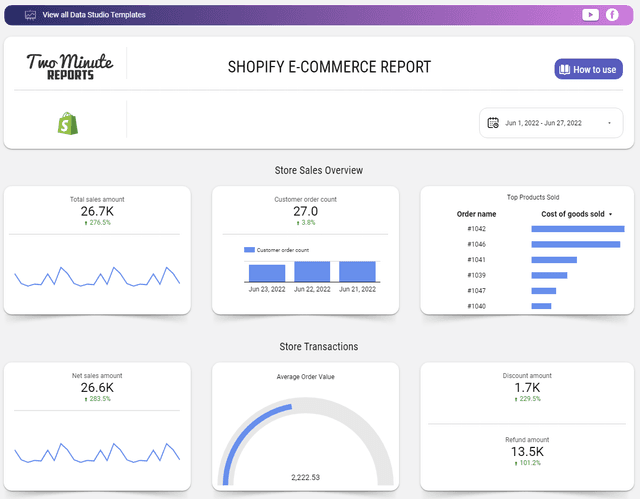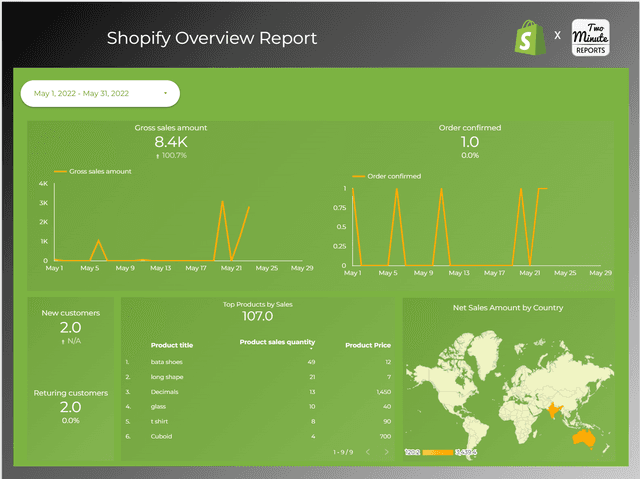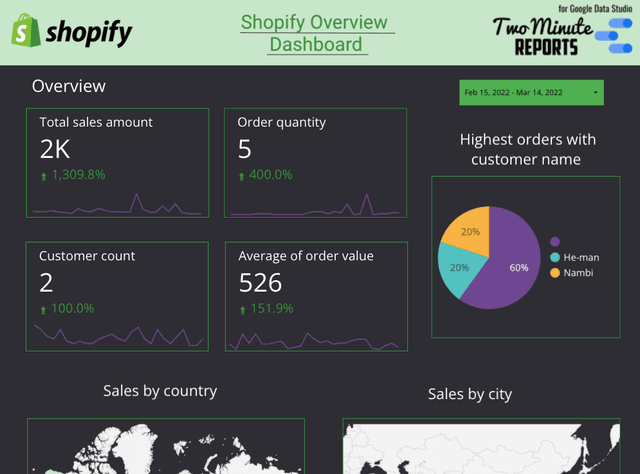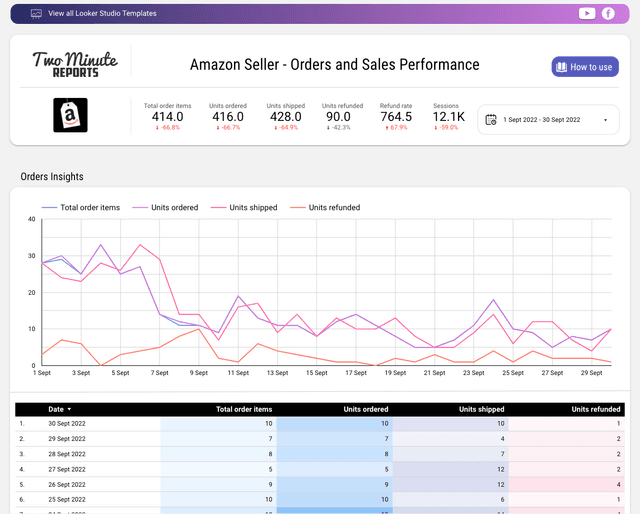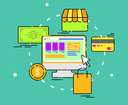Best Free Ecommerce Reporting Templates Every Seller Needs in 2024
We've meticulously designed these ecommerce reporting templates and ecommerce dashboards, perfect for marketers who want to generate insightful reports instantly, without any coding! Our friendly solutions are perfect for tracking your Shopify, Amazon Seller, or WooCommerce performance. The best part? You don't need any proprietary tools to dive in. Our templates are fully compatible with Google Sheets and Looker Studio, ensuring your ecommerce dashboard and sales report template needs are met with ease and efficiency, and the best part—they stay with you, hassle-free.
Google Sheets Templates
Looker Studio Templates
Wrapping up, our ecommerce reporting template collection is your go-to resource for effortlessly creating detailed ecommerce sales reports and dashboards. Whether you need a comprehensive sales report template or a dynamic view of your online store's performance, we've got you covered. Dive into our user-friendly templates today and revolutionize the way you analyze and share your ecommerce insights, ensuring your data works for you in the most efficient way possible.