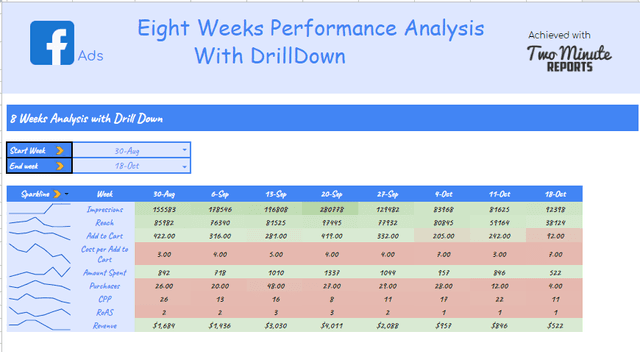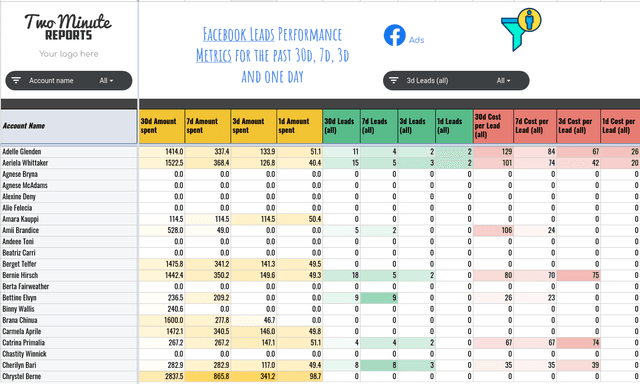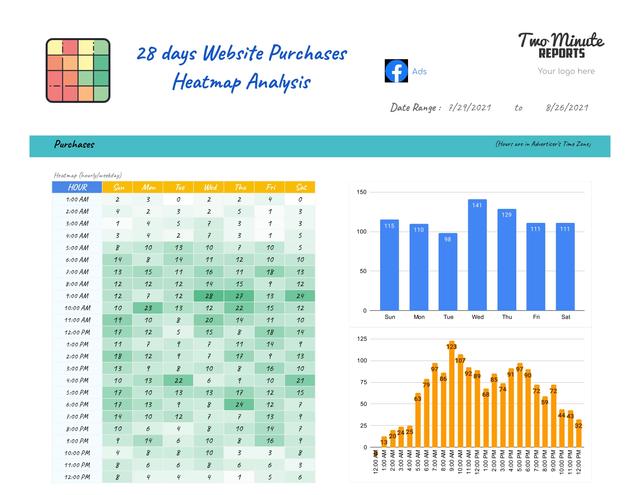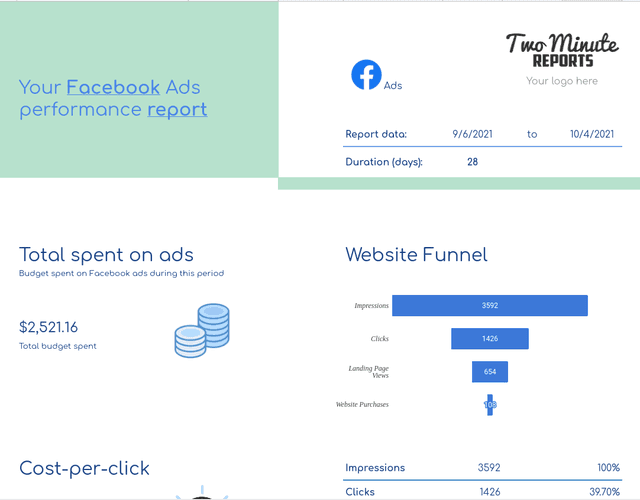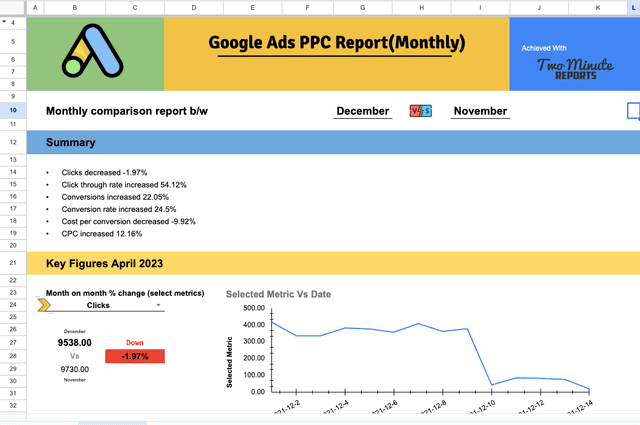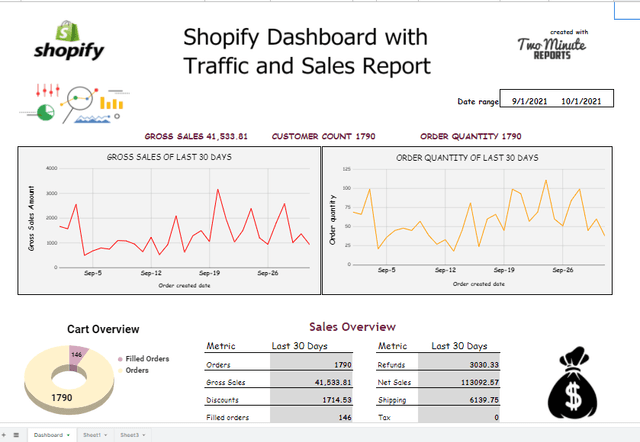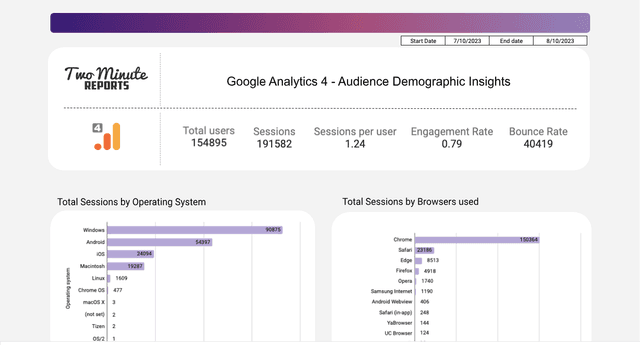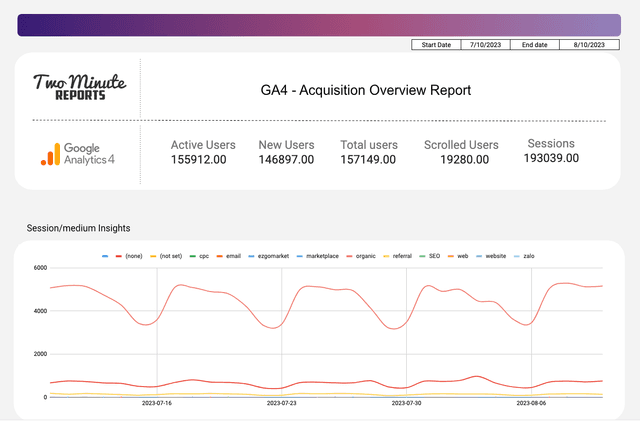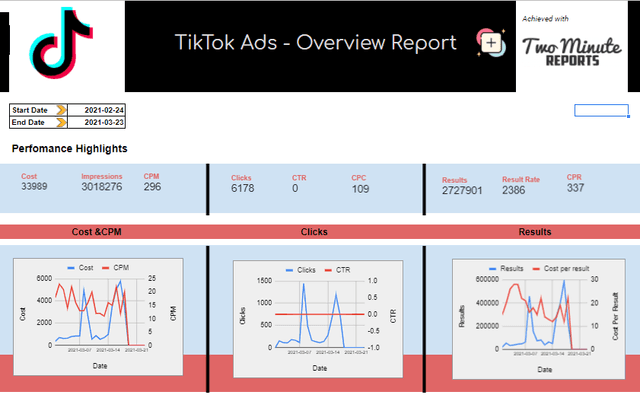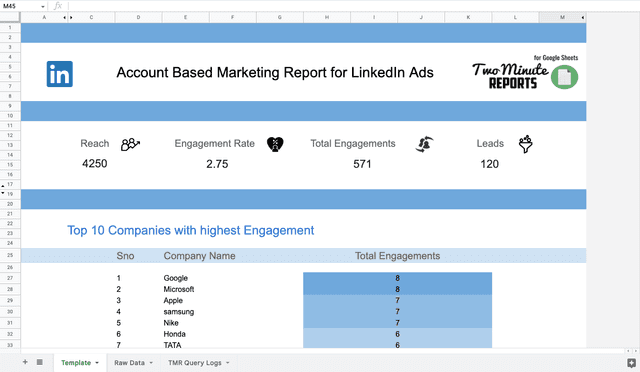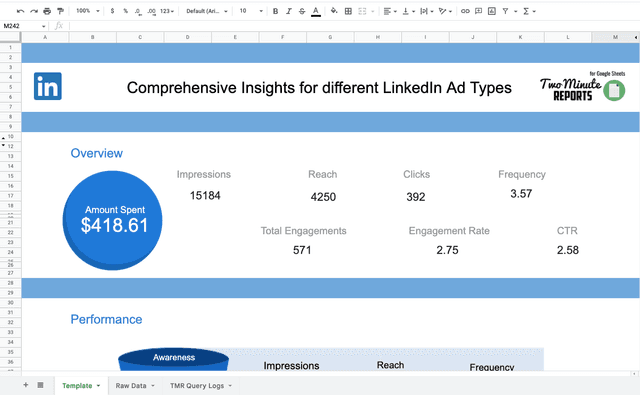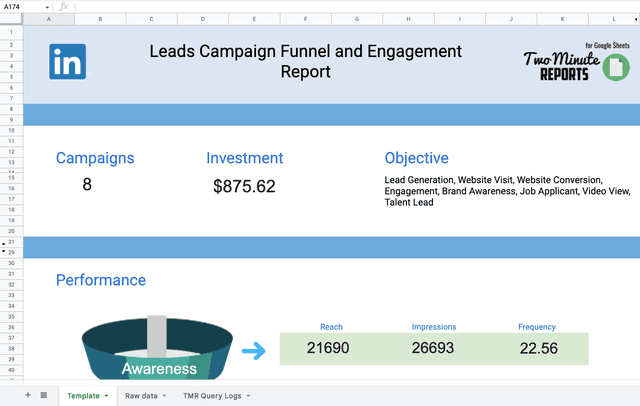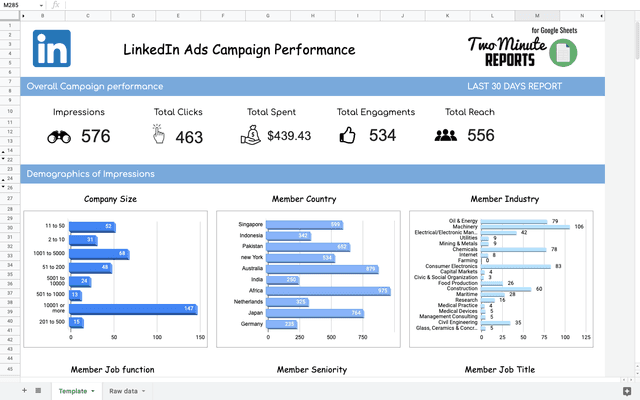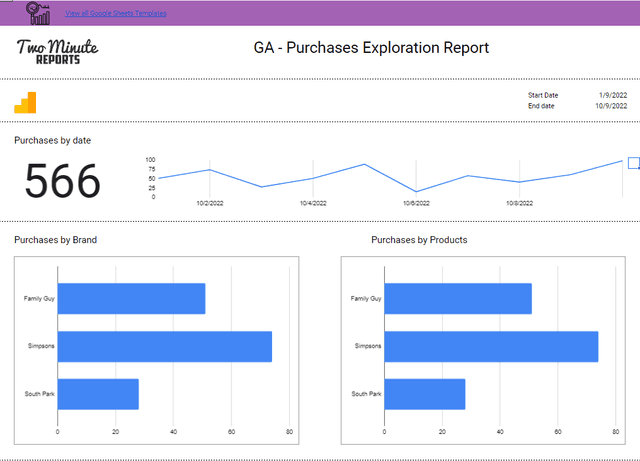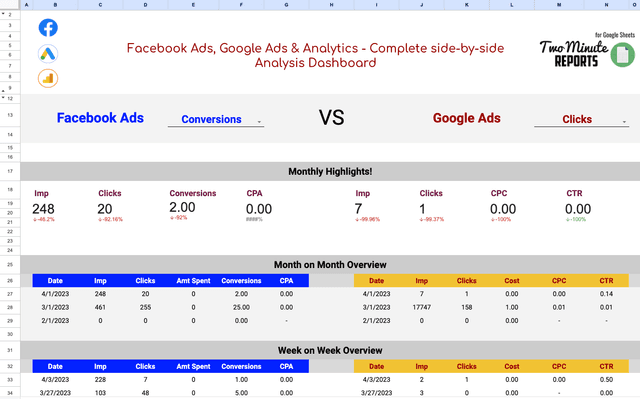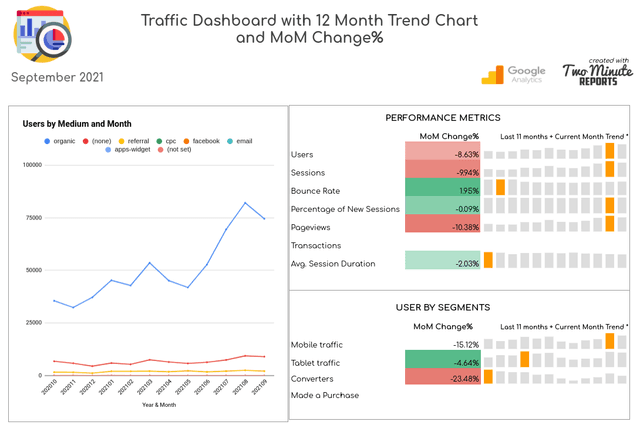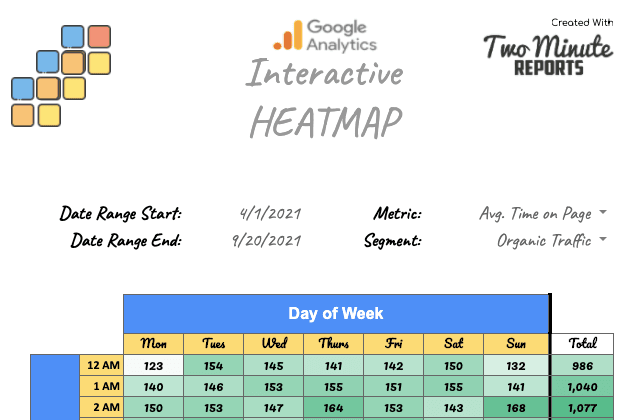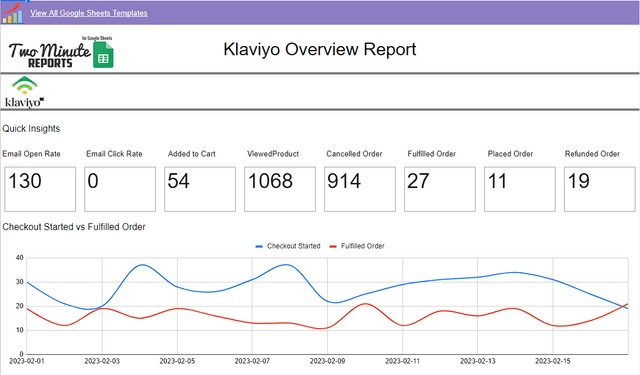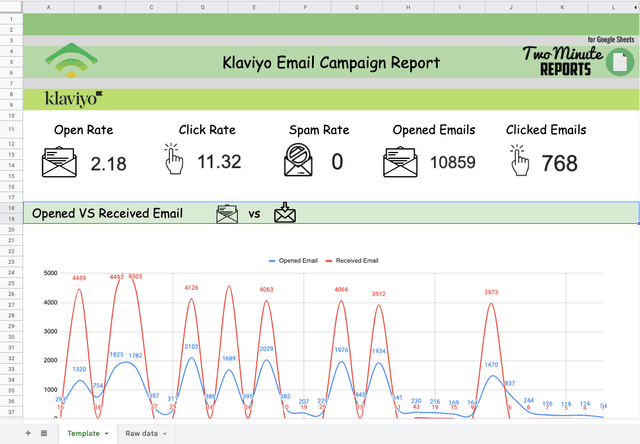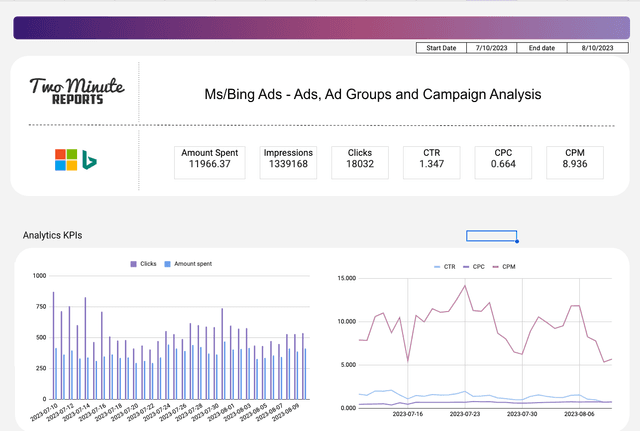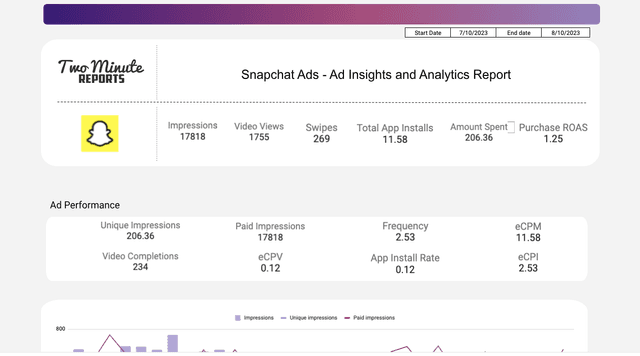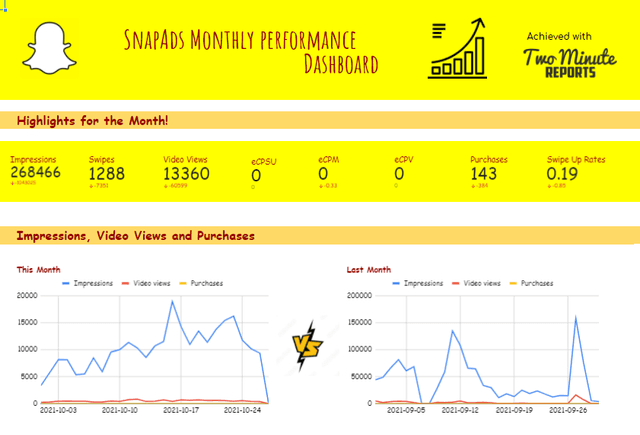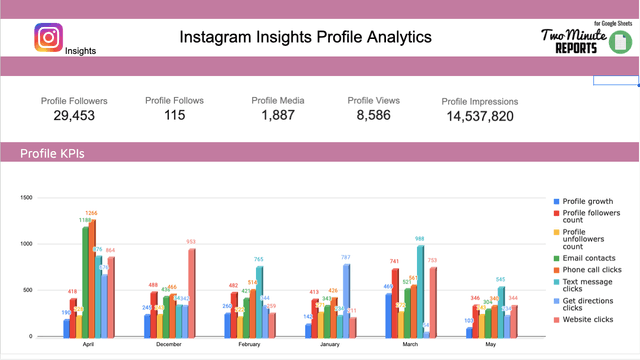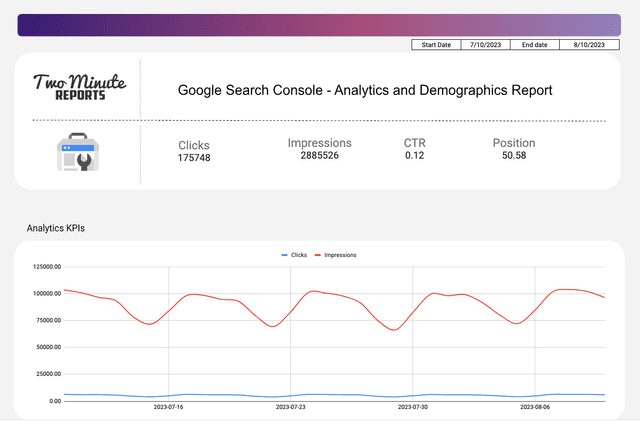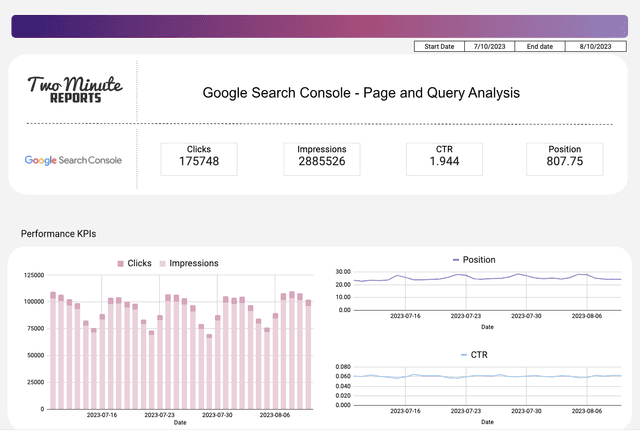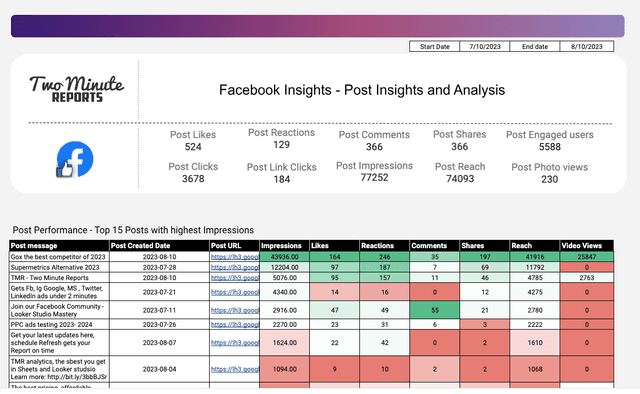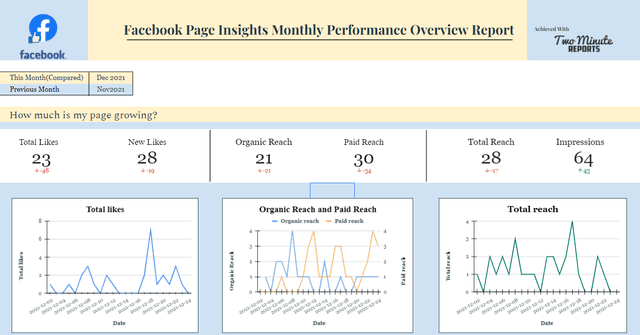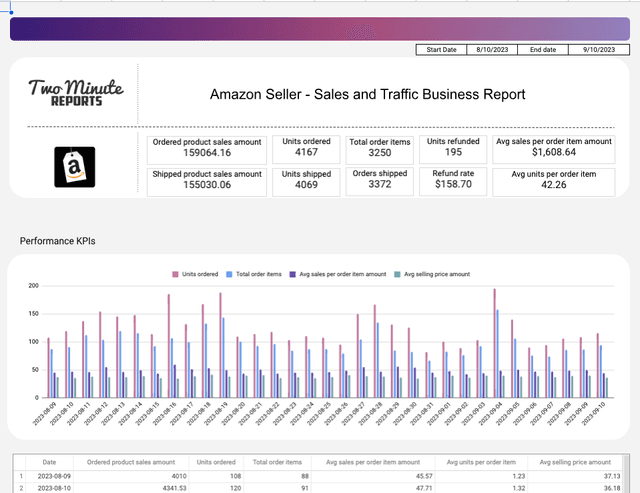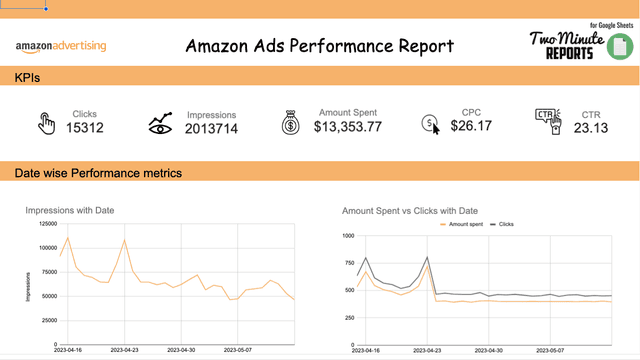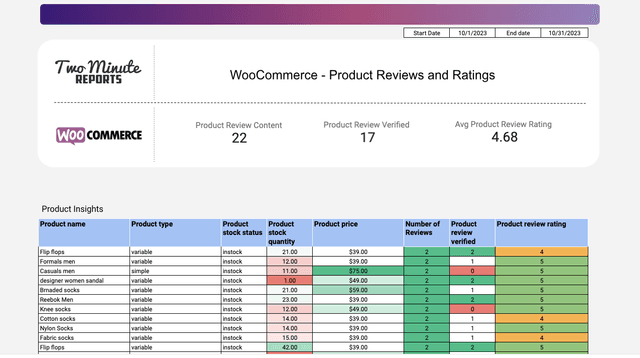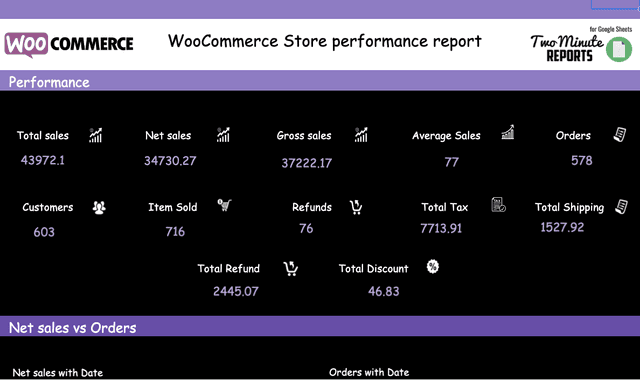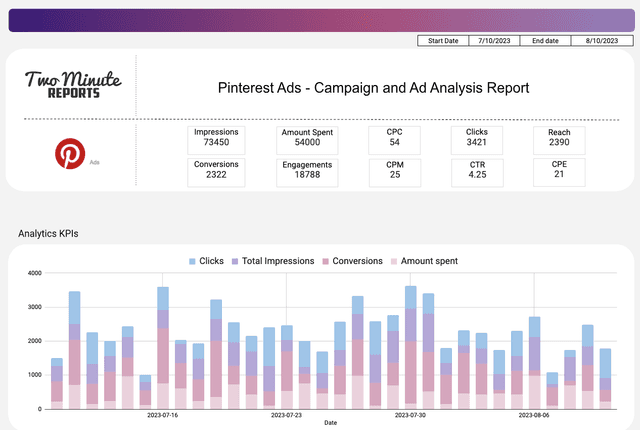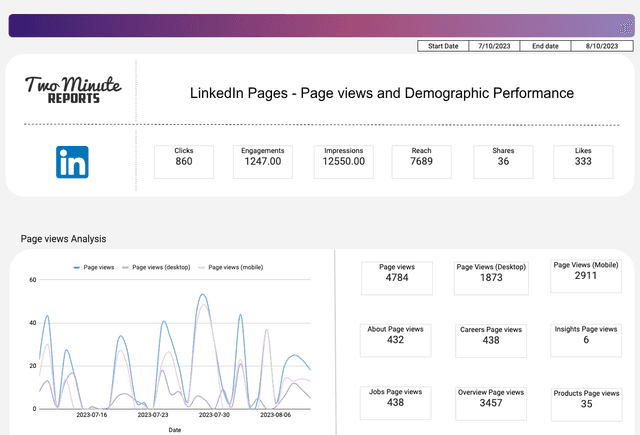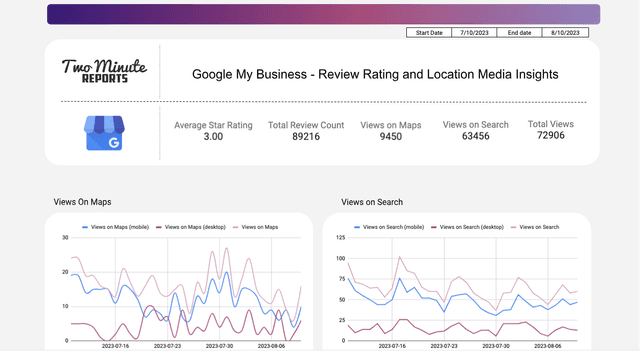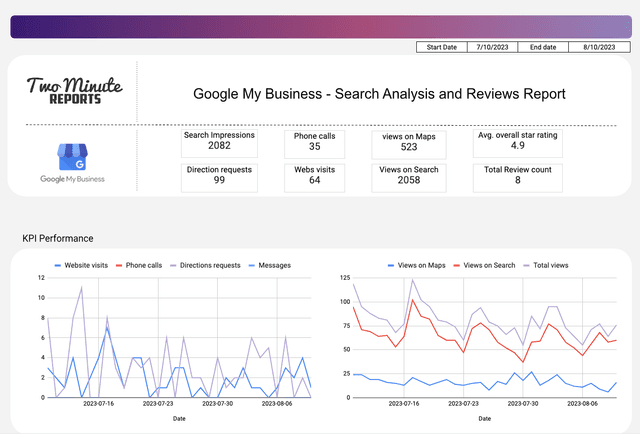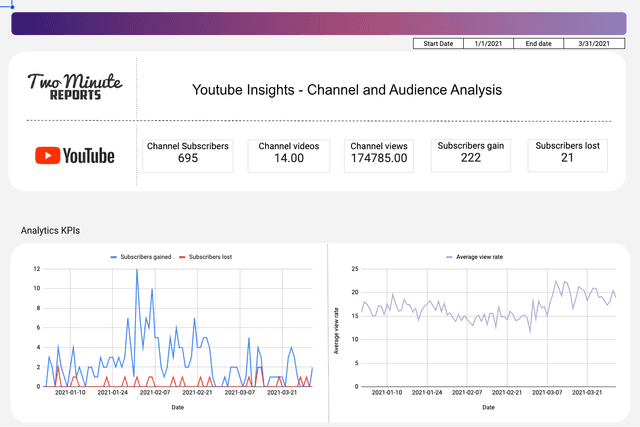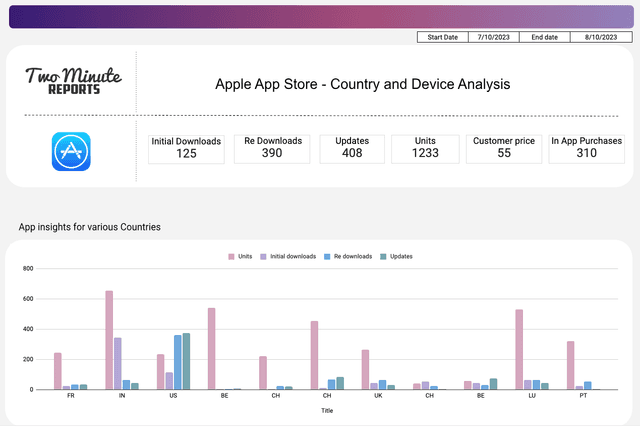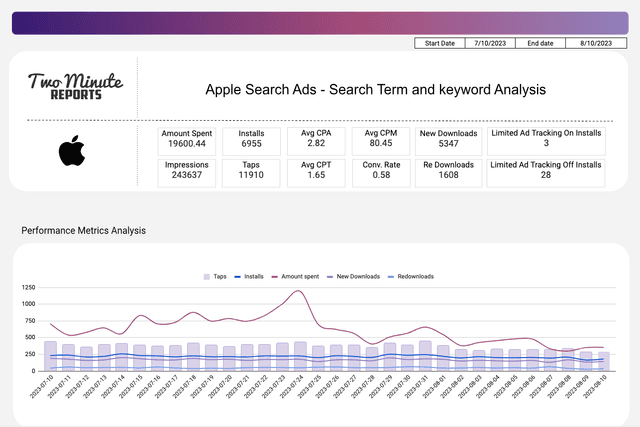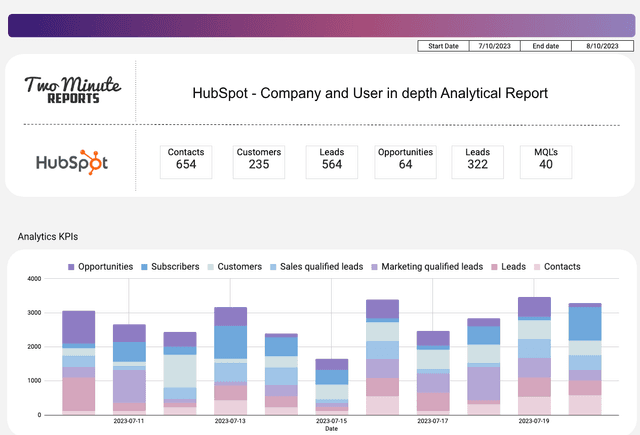50+ Free Google Sheets Templates Every Marketing Agency Needs in 2024
Popular Templates
If you’re one of those looking for smart Google Sheets Templates to make your reports and dashboards more insightful and directive, you’re just at the right place. Our 50+ thoughtfully designed templates for google sheets including Google Sheets dashboard templates and Google Sheets report templates enables marketers to manage, analyze, track, and present their data with ease. Interestingly, using these effective templates doesn’t require coding skills, adding to their niceties.
Catering seamlessly to your wider business spectrum, these templates keep a tap on your various reports and dashboard generation for Mobile, Database, Advertising (PPC), Web Analytics, SEO, E-Commerce, Social Media, Email, Customer Relationship Management, or other sources. With a thorough integration with Google Sheets, meticulously crafted templates help you stack up your essentials with convenient accessibility. Explore our fine-tuned google sheets dashboard templates and google sheets report templates, and see what suits best to your needs.
FAQs
What Are Google Sheets Templates?
Google Sheets Templates are easy to use predefined tools that allow users of all kinds and types to effortlessly manage their data reports and dashboards on Google Sheets. Based on preset data algorithms and formulas for varying needs, Google Sheet Templates allow users to efficiently optimize and arrange their data insights into a presentable and productive manner. For those who seek quick and easy segregation and presentation of data for their businesses with minimal manual input or brainstorming, Google Sheet Templates make for a friendly yet efficient choice.
Are Google Sheets Templates Free To Use?
Yes. one can discover numerous suites of free Google Sheets Templates available on the internet for use. While most of these templates are ideally available as ‘Add-Ons’ or ‘plugins’’ in Google Sheets, some are also available as external sheets which seamlessly integrate with Google Sheets for added convenience. One can even stream across several in-built templates in the google Sheets app itself which are especially designed for varying needs.
Why To Use Google Sheets Templates?
As a handy tool for a wide array of your data management needs, Google Sheets Templates are must-use tools for anyone looking for a comprehensive look and analysis to foster action-based decision making and planning for their businesses. With effective and seamless unification and collaboration on the Google Sheets, the intuitive Google Sheets templates enable users to methodically structure their data into productive reports and dashboards. With pre-established algorithms and formulas, the Google Sheets templates reduce time and brainstorming that is otherwise required in manual data organisation in Google Sheets.
Where Can I Get Templates For Google Sheets?
Considering the efficient and handy nature of Google Sheets Templates, Google Sheets itself has a bunch of pre-designed templates available on its platform. Once can simply open the Google Sheets app or platform on a smartphone or a computer accordingly and access the Google Sheets Template Gallery from the top right corner. After skimming through the default templates, once can easily pick a desirable template from the list. However, for those looking for some additional templates that would more specifically cater to their needs, there are also several free Google Sheets templates available on the internet which can be easily added to Google Sheets.
How Do I Send A Template In Google Sheets?
Sending and sharing Google Sheets templates is as easy as using these templates itself. To share a template with another user, once can simply open the Google Sheets app, open an existing file with a template in place or open a new sheet with a template. Next, one can simply tap on the share button and fill in the recipient’s email address with suitable access rights with the recipient. The recipient shall now receive the Google Sheet where upon previewing the sheet, he/she will be displayed a ‘use template’ action button. By clicking on the ‘Use Template’ button, a new Google Sheets document with the specific template shall open on the recipient’s screen.