When using Two Minute Reports’ Cloud Firestore connector in Looker Studio, you might want to apply a date range selected within your report directly to the underlying Structured or FireSQL query.
Normally, Two Minute Reports connector fetches data based on the specified Structured or FireSQL query in your query config, and Looker Studio then filters the fetched data according to the date range selected in your report. However, this might slow down the report, especially with large datasets, and might lead to higher costs in Firebase usage.
For this, we provide a solution, allowing you to pass the selected date range directly from your Looker Studio report to the specified Structured or FireSQL query in your query config.
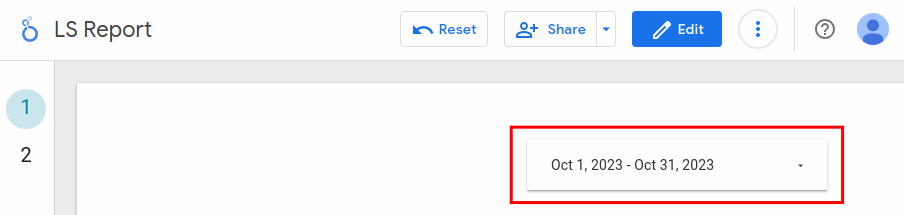
You can achieve this by using parameters such as @startDate and @endDate. This not only improves customization but also speeds up the report loading.
Using this feature, you can control your firebase query date ranges from Looker Studio’s date range control. Let’s look at an example to understand how to use them:
Steps
1. Connect to your data source and set up your query config as usual. If you haven’t done this yet, please follow the instructions in this article.
2. Suppose you have the following Structured query in your query config that pulls data from a collection “orders” with fixed date filters:
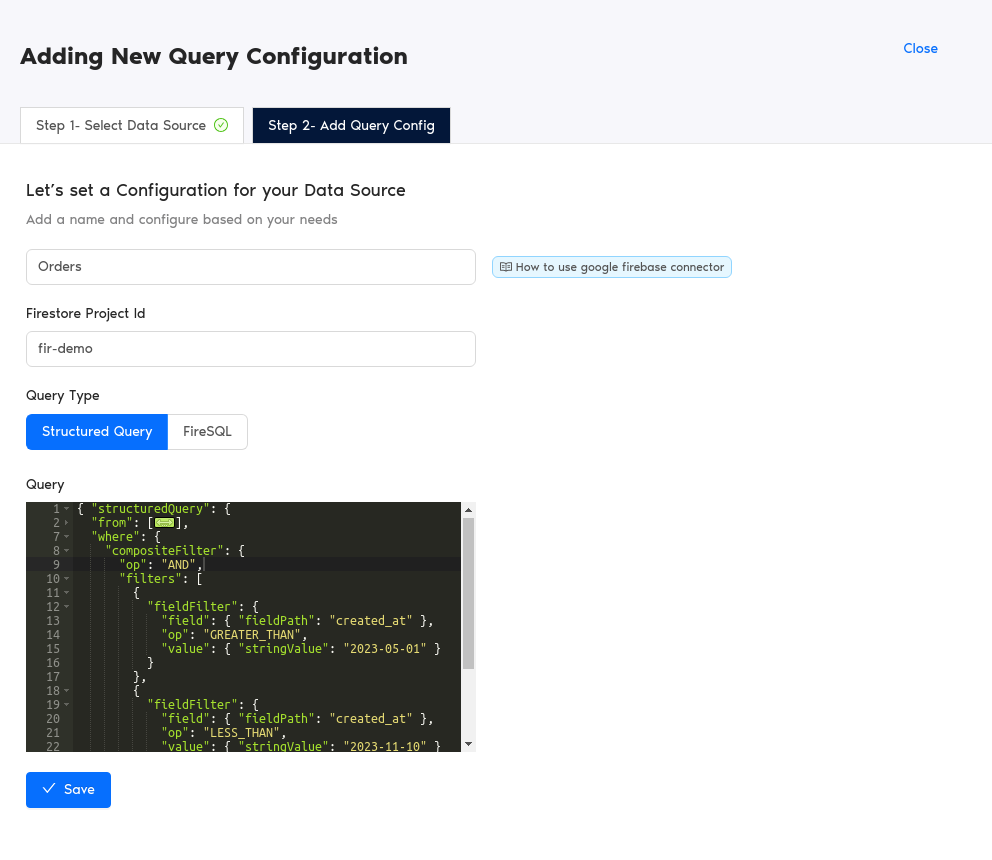
3. To make the date range dynamic according to the dates selected within your Looker Studio report, modify and replace the start and end dates with the parameters @startDate and @endDate:
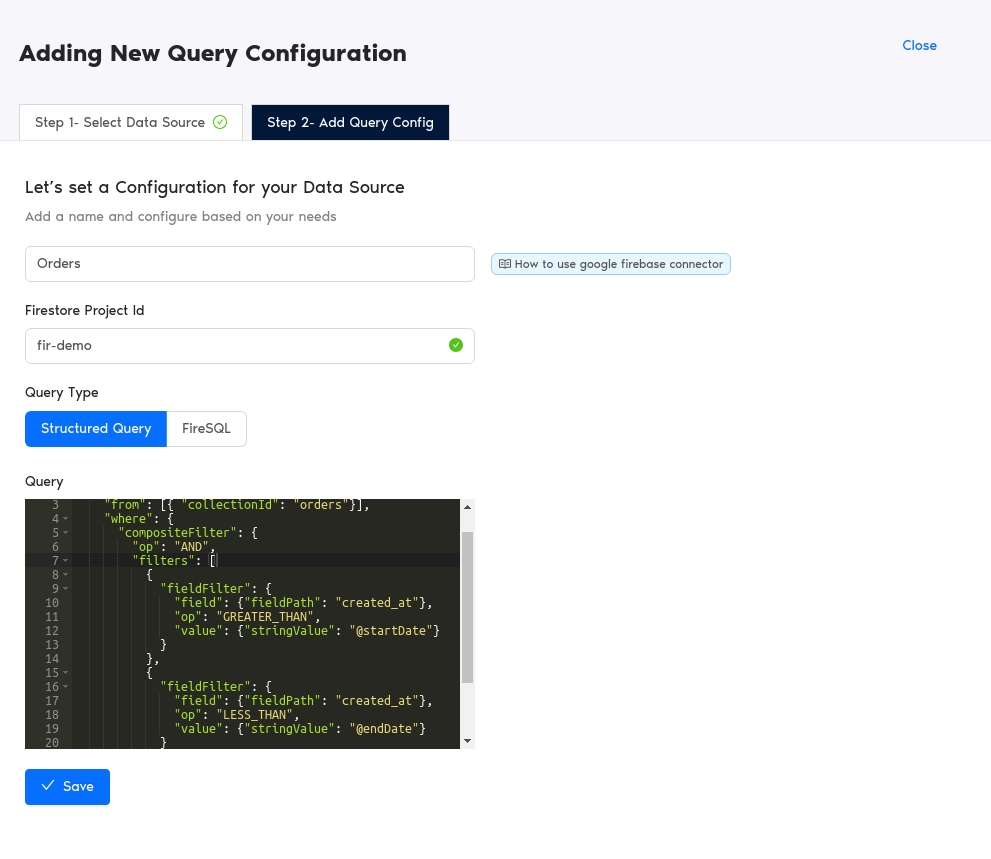
Now, when your Looker Studio report refreshes, the selected dates will be passed to this query, making the report much faster and reducing your cost usage.
4. You can do the same with FireSQL queries like below:
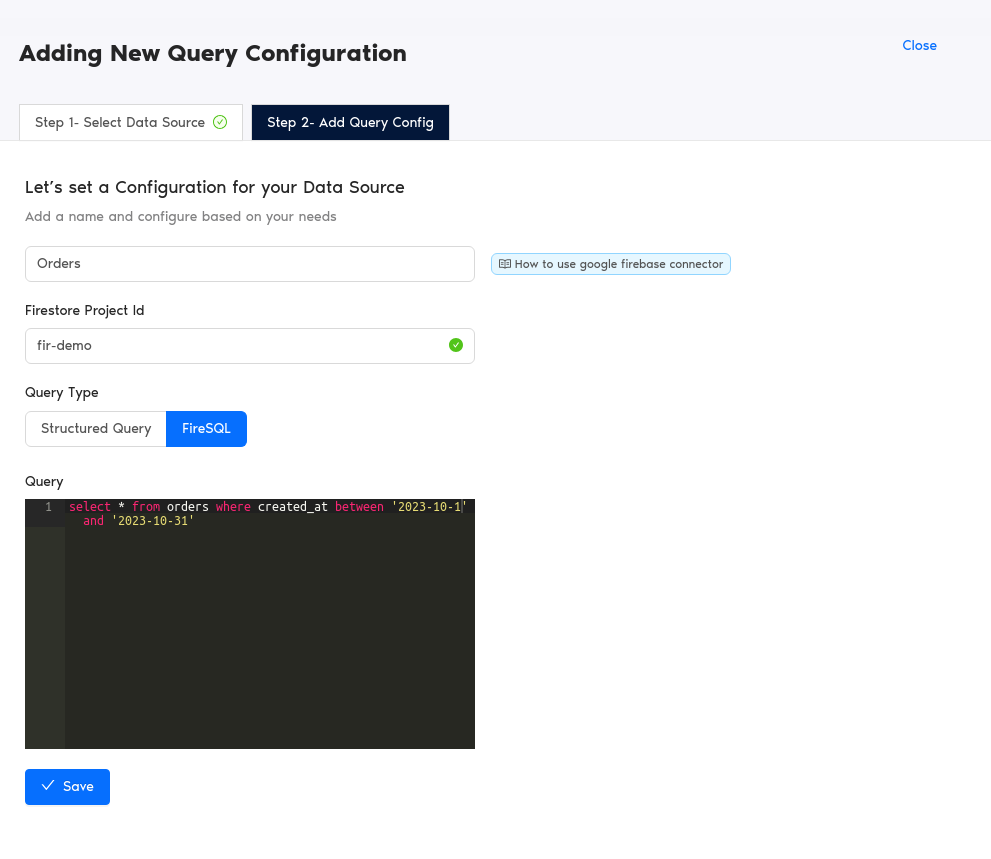
To change them to dynamic dates:
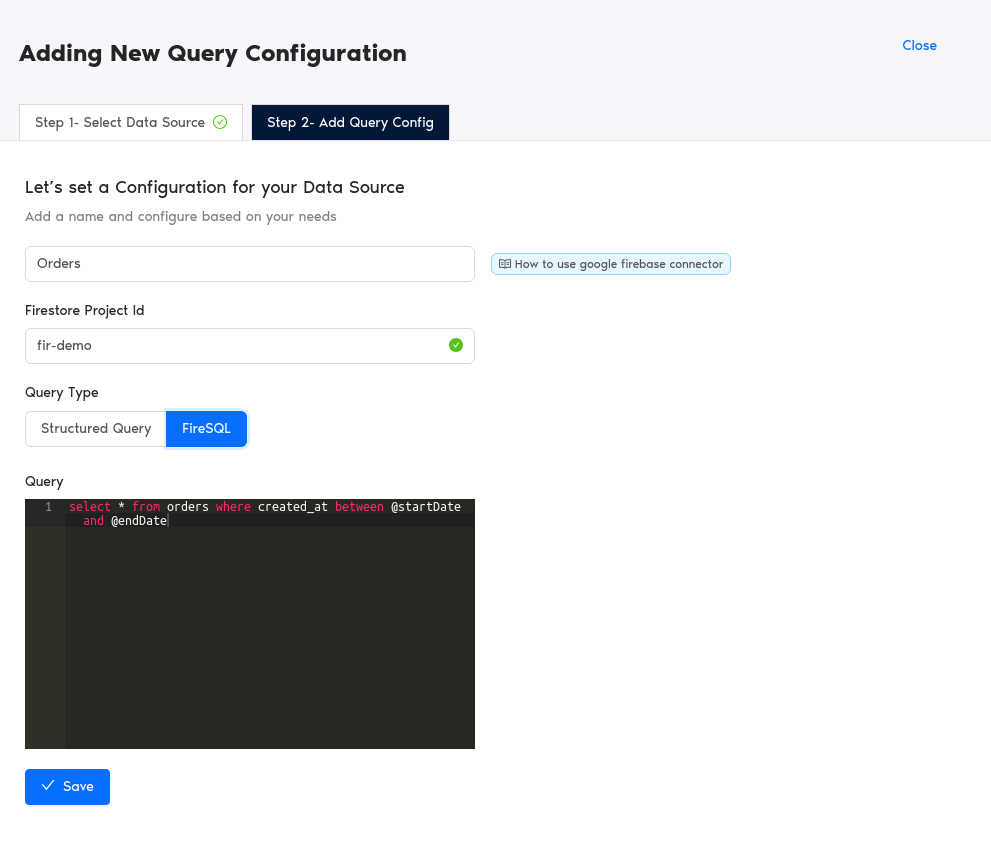
We believe this feature can be helpful, and we’re eager to hear your feedback on how it could further improve your reporting experience. If you have any questions or suggestions for additional features, please reach us at our support here.