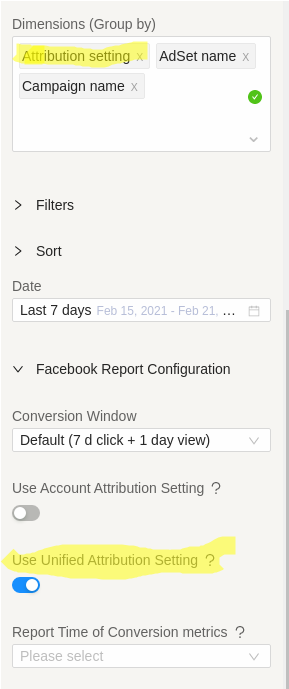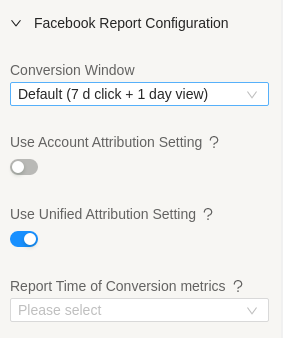We recently added “Facebook Report Configuration”, which you can use to configure how you want to count your conversions and attribute a conversion to your Ad.
What is Facebook Conversion/Attribution Window?
In Facebook, an Attribution window is the length of time through which action will be tracked and attributed to a particular Ad set.
For example, a customer may take 24hours or 1 day or 7 days to make a purchase after viewing or clicking your initial Facebook Ad. When your customer does make the purchase, the final pixel event will be attributed to the Ad set because the event of purchase was caused directly due to your ad.
You can see the setting in the Facebook Ads Manager like below:
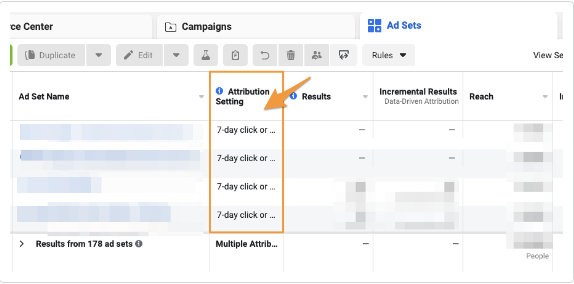
At the Ad level, it will show the same value as the Ad Set that the Ad belongs to. If looking at the Campaign level, it will show the value if all the linked Ad Sets are the same or “Multiple Attribution Settings” if it’s mixed.
You can view the same attribution details of your Ads, Adsets and campaigns using Two Minute Reports. Select Attribution Setting from the dimensions and enable “Use Unified Attribution Setting” under Facebook Report Configuration.
How to set Attribution/Conversion Windows
Inside the new “Facebook Report Configuration” section, you will the “Conversion/Attribution Window dropdown”. There are different attribution windows, you can use to calculate your conversions.
The available options are shown below. “7d click” means attributing conversions within the first 7days of clicking an Ad to that Ad Set, while “7d view” means attributing a conversion if it happens within the first 7 days of viewing an Ad to that Ad Set.
- Default (7 d click + 1 day view)
- 28 d click
- 7 d click
- 1 d click
- 28 d view
- 7 d view
- 1 d view
- 28 d click + 28 d view
- 28 d click + 7 d view
- 28 d click + 1 d view
- 7 d click + 28 d view
- 7 d click + 7 d view
- 1 d click + 28 d view
- 1 d click + 7 d view
- 1 d click + 1 d view