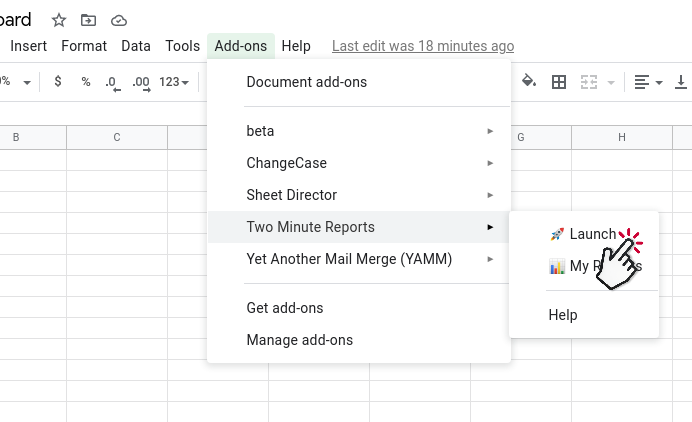You can try Two Minute Reports (TMR) for free or buy any of our paid plans and upgrade your license to work on professional reports using Two Minute Reports.
Install
Two Minute Reports (TMR) works inside Google Sheets as an add-on. Before using TMR, you need to install it from Google Marketplace.
- Sign in to any Google Sheet and go to Add-ons -> Get add-ons
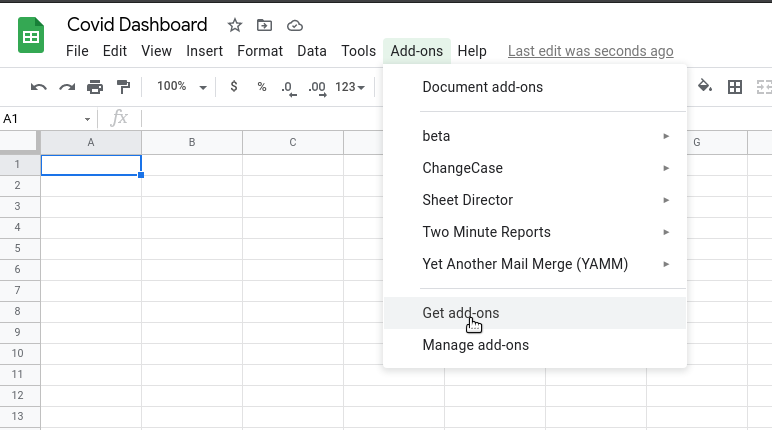
- Search for Two Minute Reports and select “Individual Install”
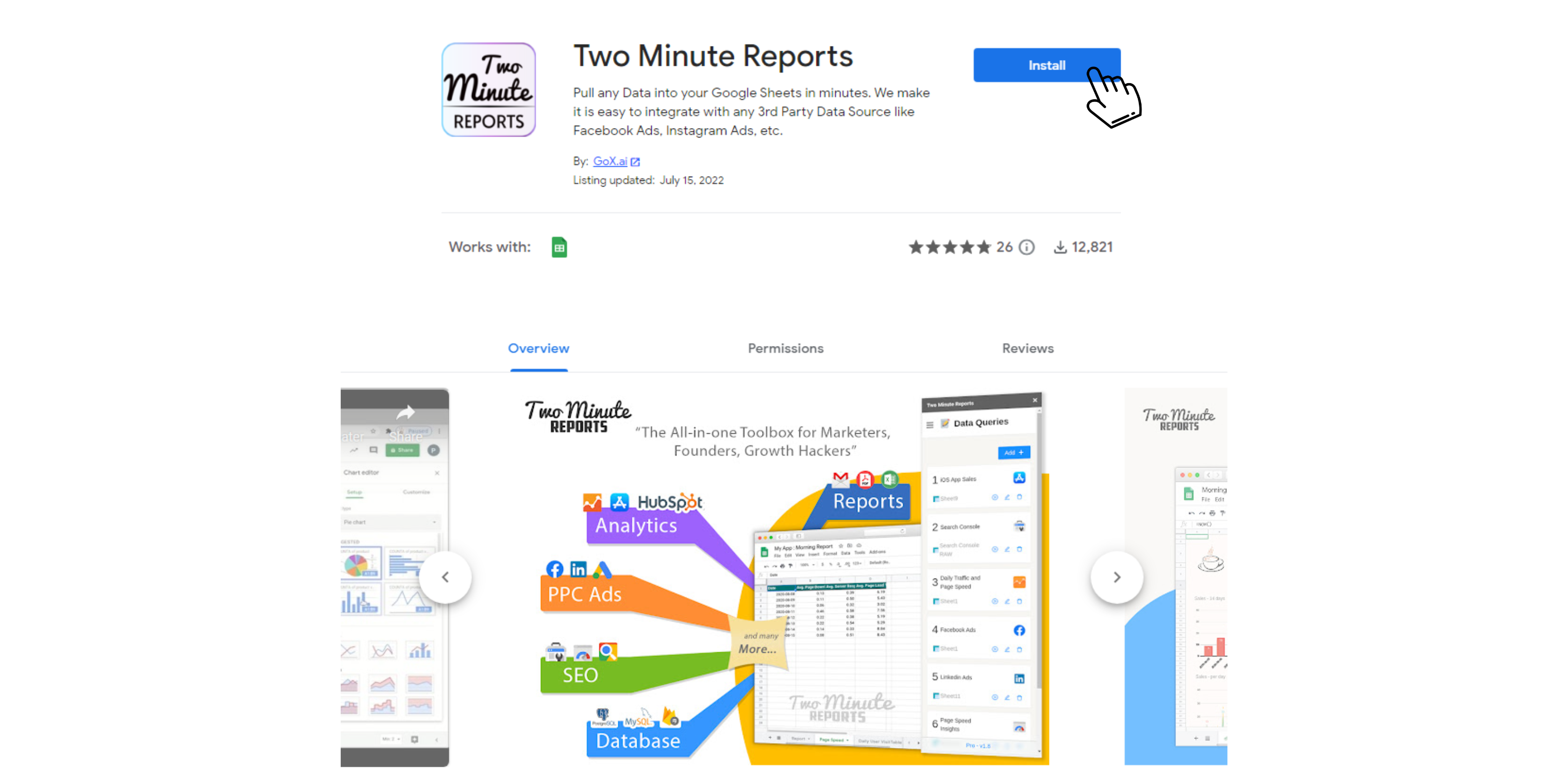
- Review and accept the permissions necessary to run TMR
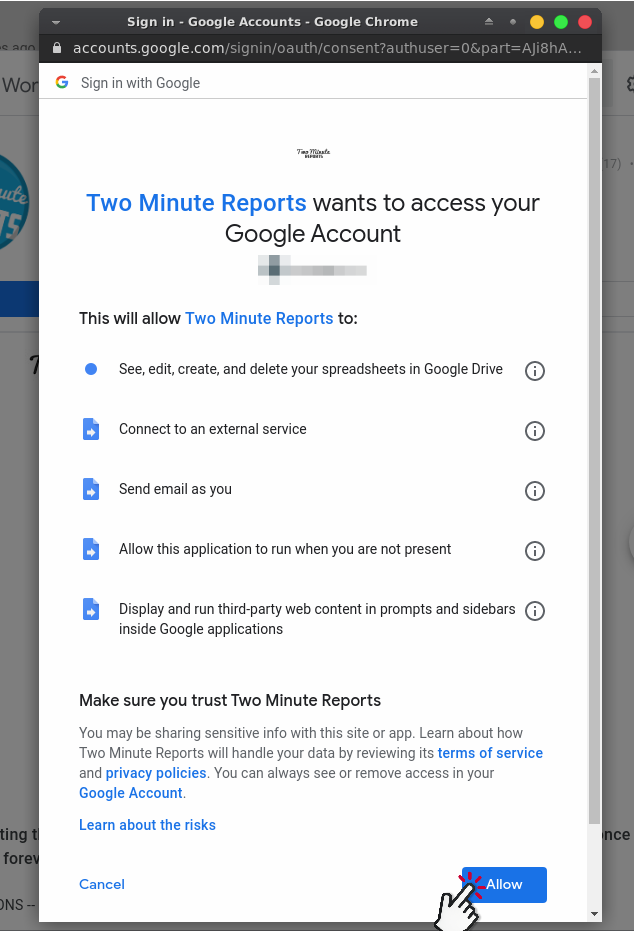
Now TMR will be installed for you with the E-mail ID you are sign in to Google Sheets.
- After installation, you can launch TMR from Add-ons -> Two Minute Reports -> ?Launch