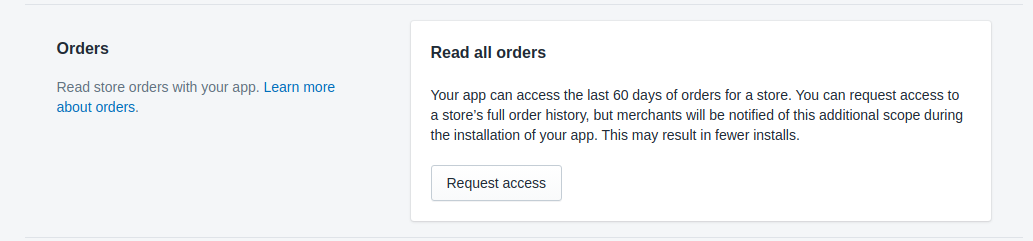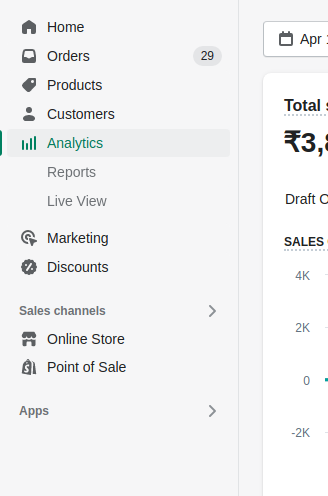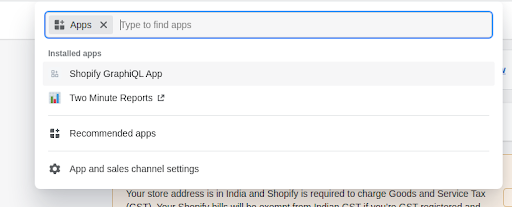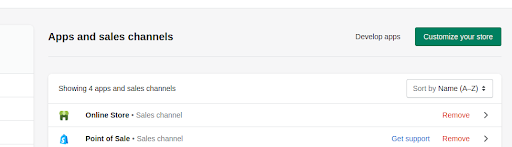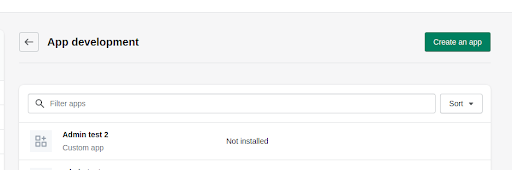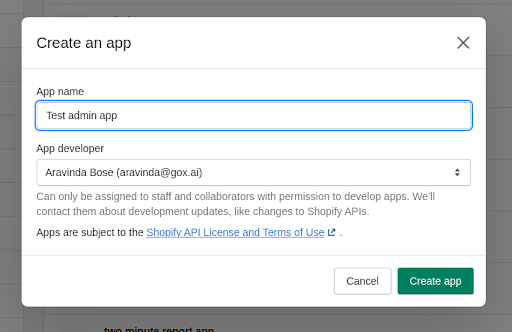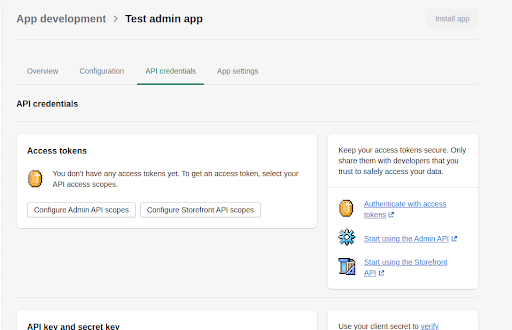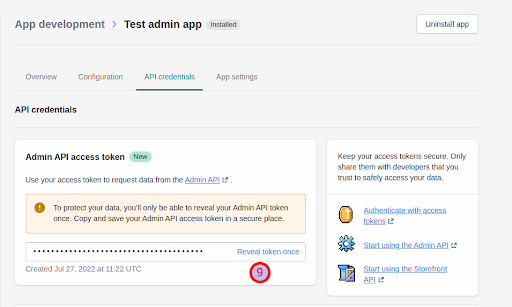It’s required for Shopify to enter a key to connect to Two Minute Reports. The API key provided by Shopify is then entered in Two Minute Reports interface later on. Getting your connection details from Shopify is easy.
What is an access token or API key?
NOTE : An API key allows an application (in this case Shopify) to access an API (Application Programming Interface). In simple words an access token or API key is a method to allow Shopify to communicate with Two Minute Reports so that metrics can be imported.
There are two place from where you can create a Custom App.
- Creating the App from the Shopify partners portal.
- Creating the App from the Shopify admin portal. (If you have the admin access to the store)
Back to Top
Creating the App from the Shopify admin portal
- Go to the Shopify admin portal
- Click on the Apps section in the sidebar
- Once clicked on the Apps section, it should show the list of apps installed on the store. Click on the App and sales channel setting at the bottom.
- And then click on the Create an app button to create a new admin app.
- Once clicked, it should ask for a name for your app. Give a name and then click on the Create app button.
- Once the app has been created, go to API credentials section inside the app and click on the Configure Admin API scopes.
- Select the following scopes:
read_analytics
read_customers
read_draft_orders
read_fulfillments
read_inventory
read_marketing_events
read_orders
read_products
read_reports.
- Click Save.
- After selecting all the scopes. Click on the Install app button to install it in the shop.
- Once installed, you will be given an Admin API access token. Copy that token and paste it in the Access token field (under Custom App Method 2) from TMR sidebar.
Creating the App from the Shopify partners portal
- Login to your partners dashboard, go to Apps on the left sidebar.
- Then click on Create App, it should ask you to choose a type of app. Click on the Custom App and give it a friendly name and paste this URL (https://twominutereports.com) in the App URL field.
- Add our redirect URL (https://www.gox.ai/rmtipa/auth/callback) in the Allowed redirection URL(s) section. Then click Save.
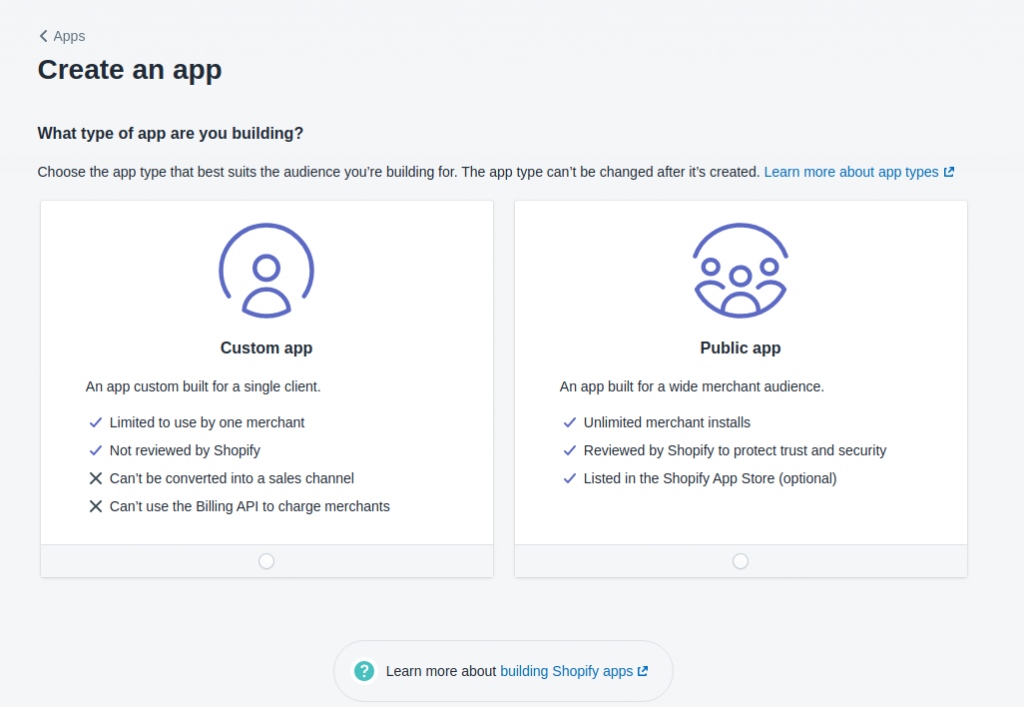
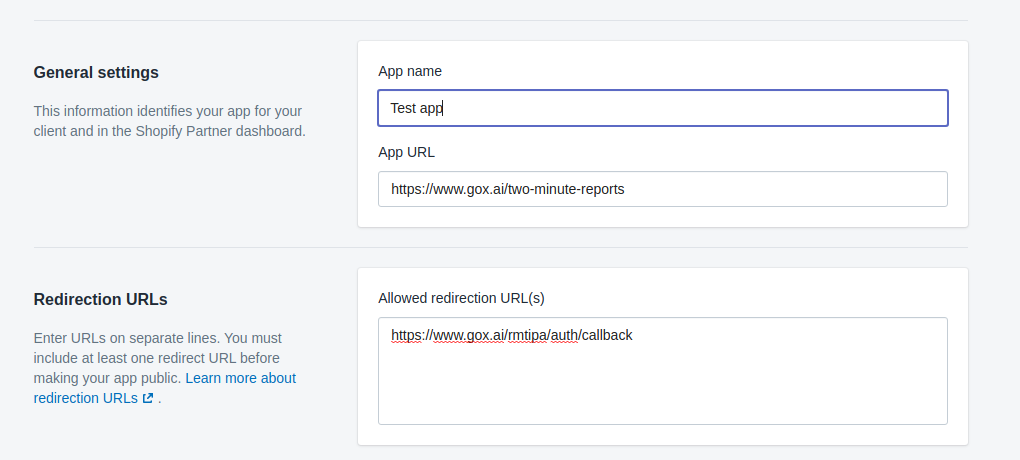
Please note down the API key and the secret key that you get in this section, we will need it later.
Note:
1. These custom apps can only be installed on a single Shopify store. Shopify Plus service partners can install the same custom app on multiple Plus stores for a single Shopify Plus merchant.
For non Shopify plus services, another app need to be created for a different store. Or you can uninstall an existing app from a store and reuse that app.
2. You can only access last 60 days of orders. To get more than that, you have to request for the access. You can do that from App setup -> Read all orders -> Request Access.